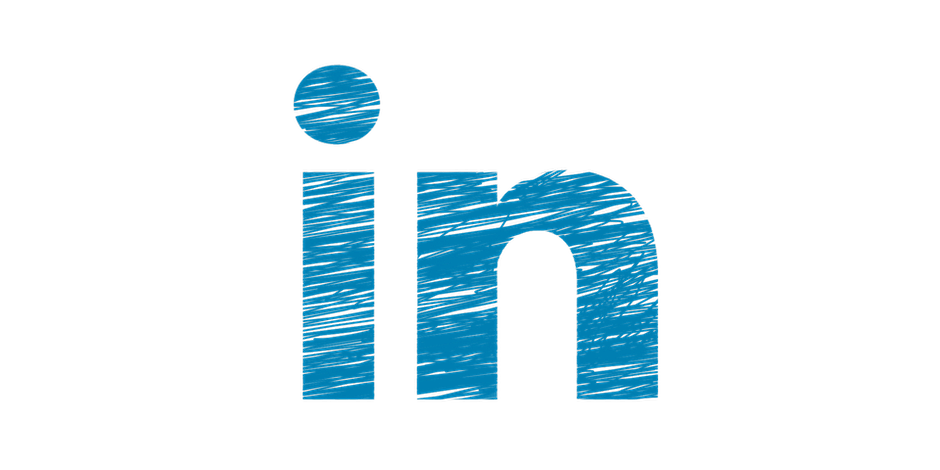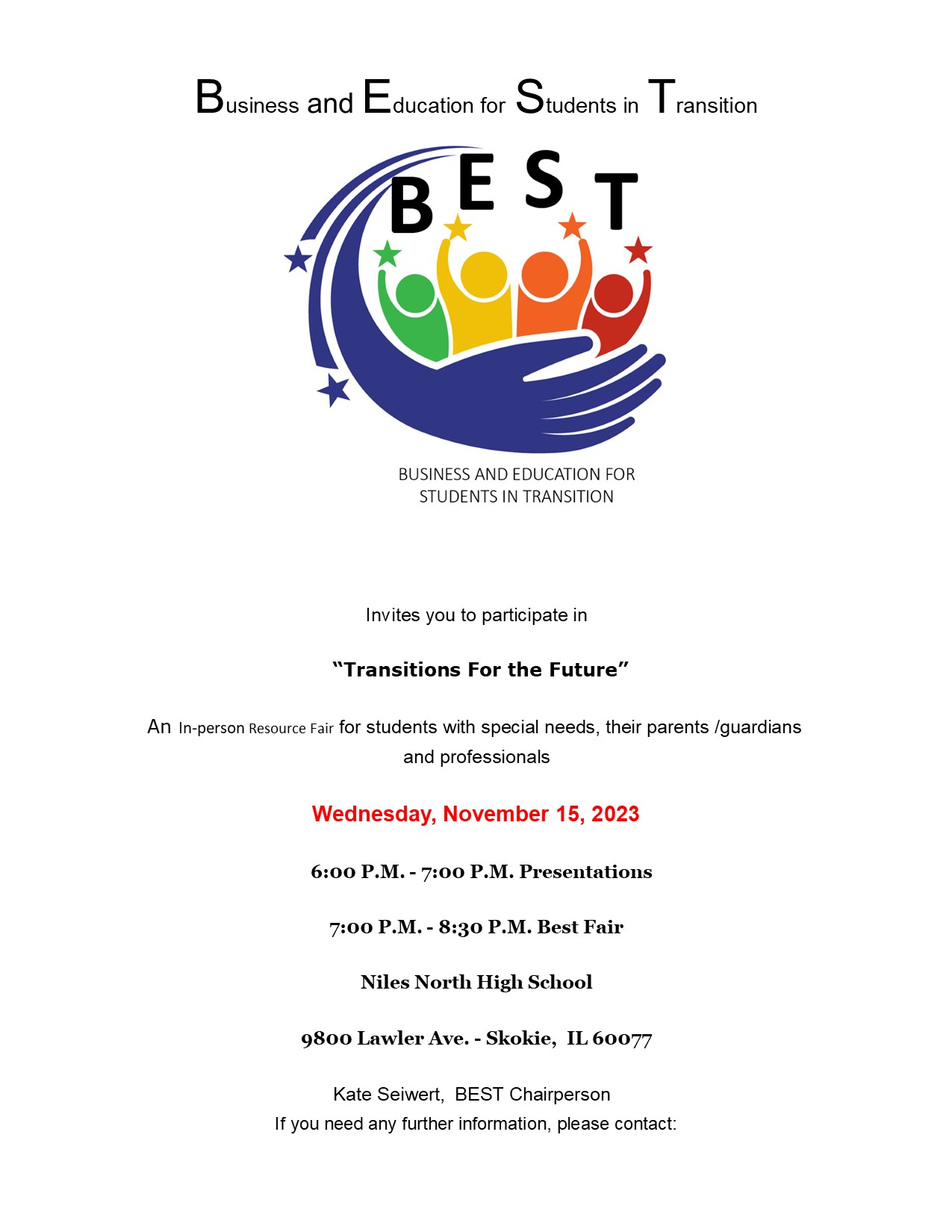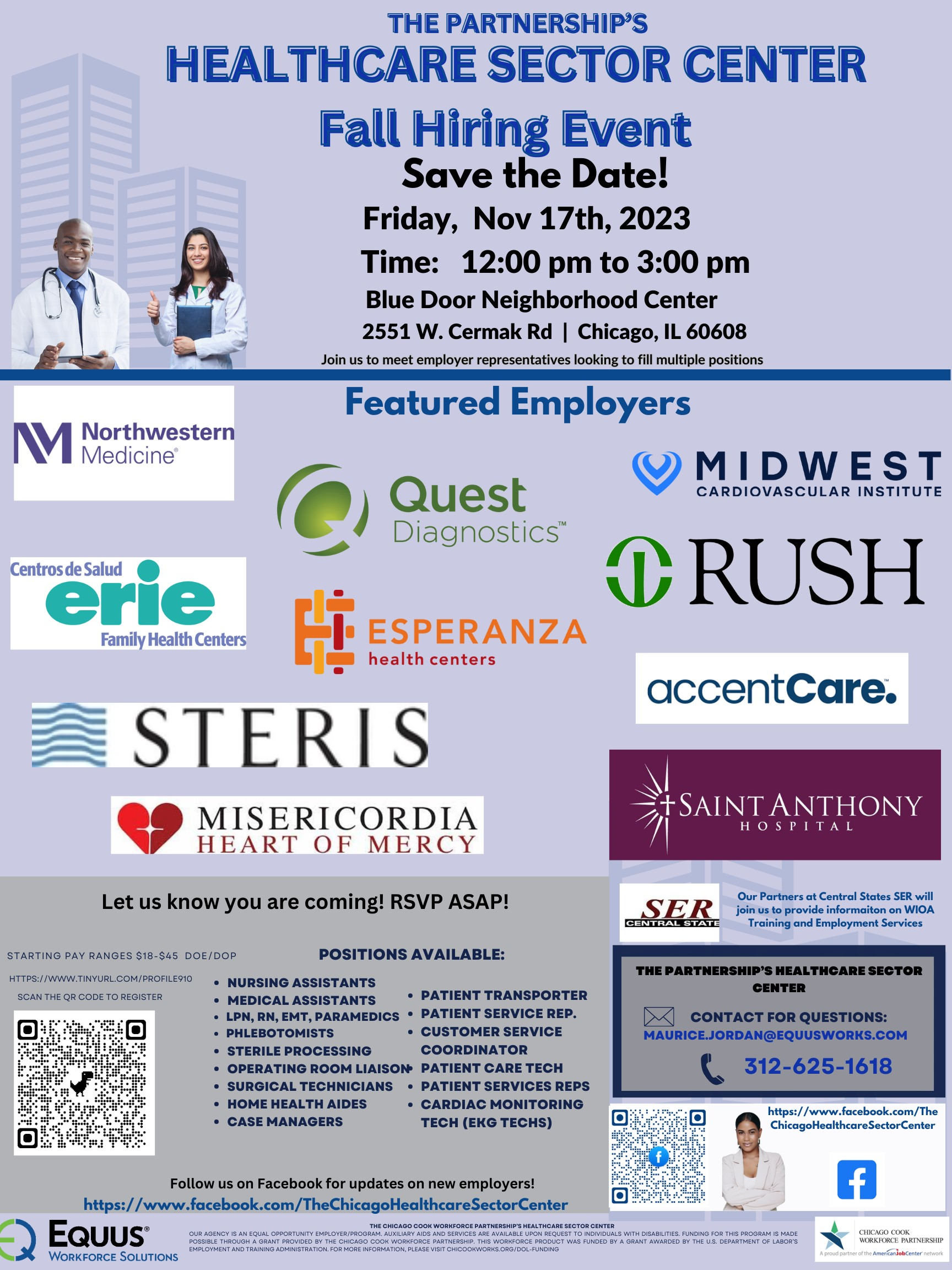MS Excel Basics Part 3 (VIRTUAL)
This webinar is part 3 of a 3-part webinar series designed to introduce key concepts crucial to building a working knowledge of MS Excel. This webinar is part 3 of a 3-part webinar series designed to introduce key concepts crucial to building a working knowledge of MS Excel. In this 90-minute webinar we'll explore additional...