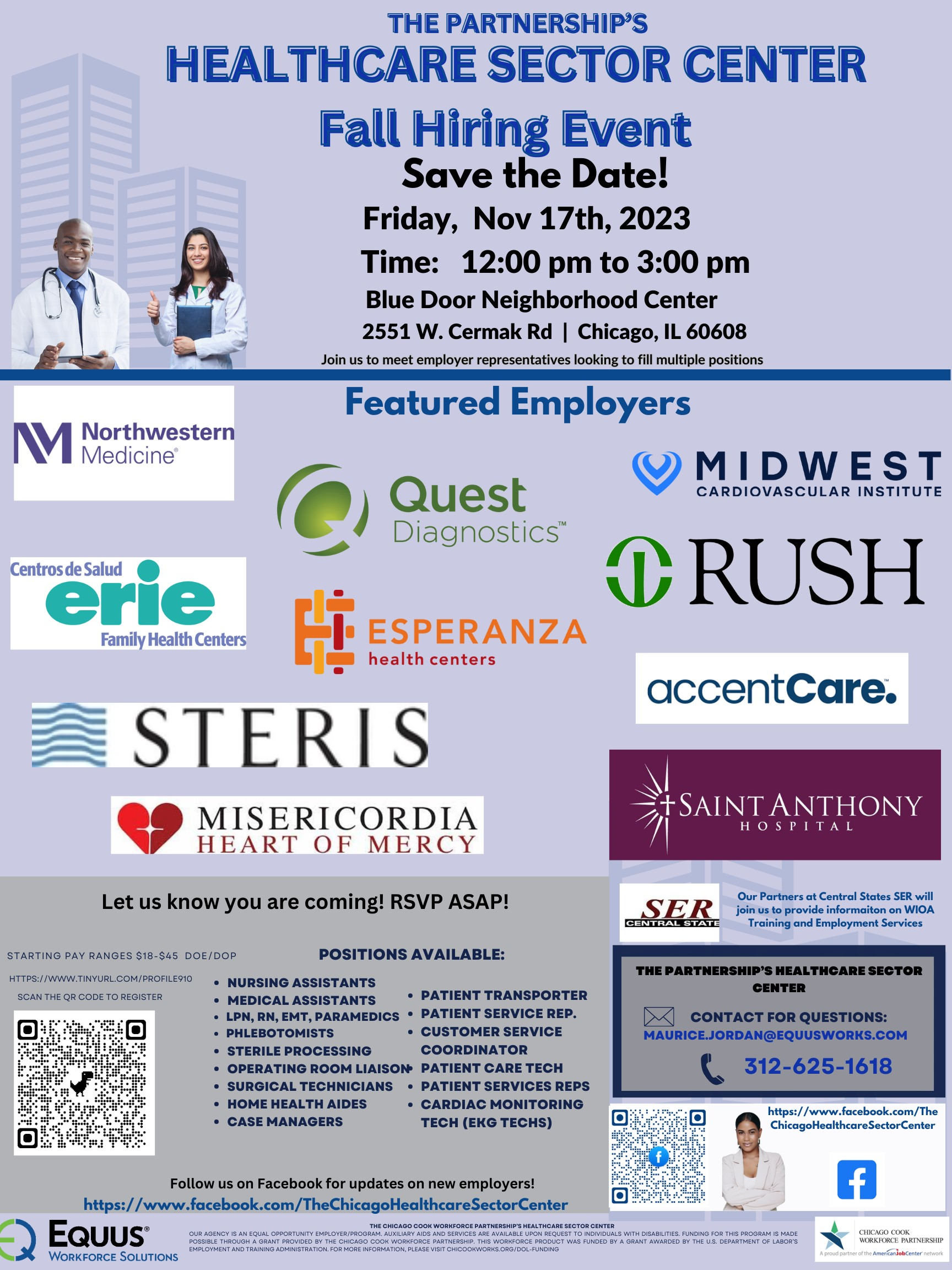Excel Advanced Concepts Pivot Tables (VIRTUAL)
Excel Advanced Concepts - Pivot Tables: Summarize and manipulate data with pivot tables and pivot charts In this 90-minute webinar we'll talk about what a pivot table does and how to create pivot tables and pivot charts. We'll also look at some of the additional PivotTable options like Slicers, Timelines, calculated fields and custom grouping....