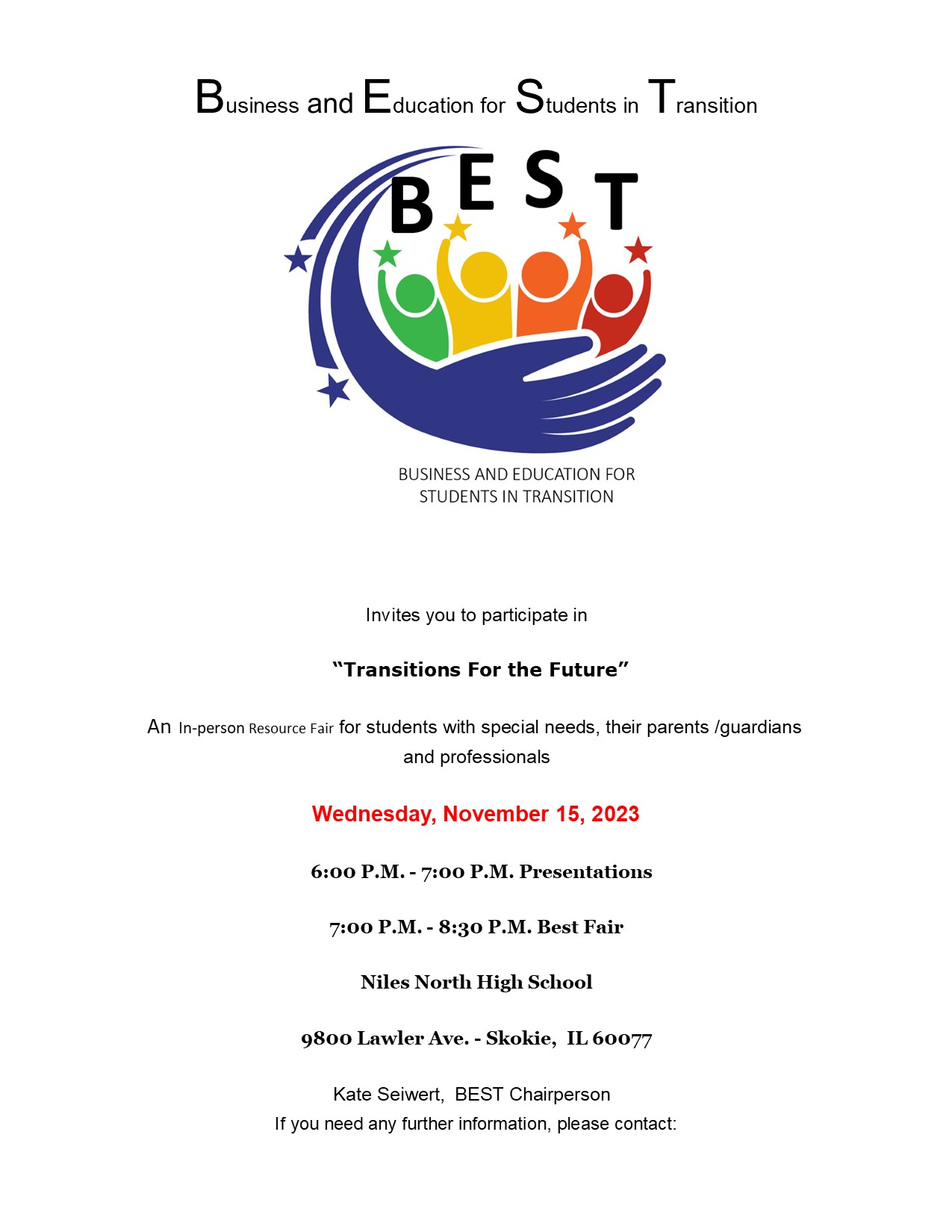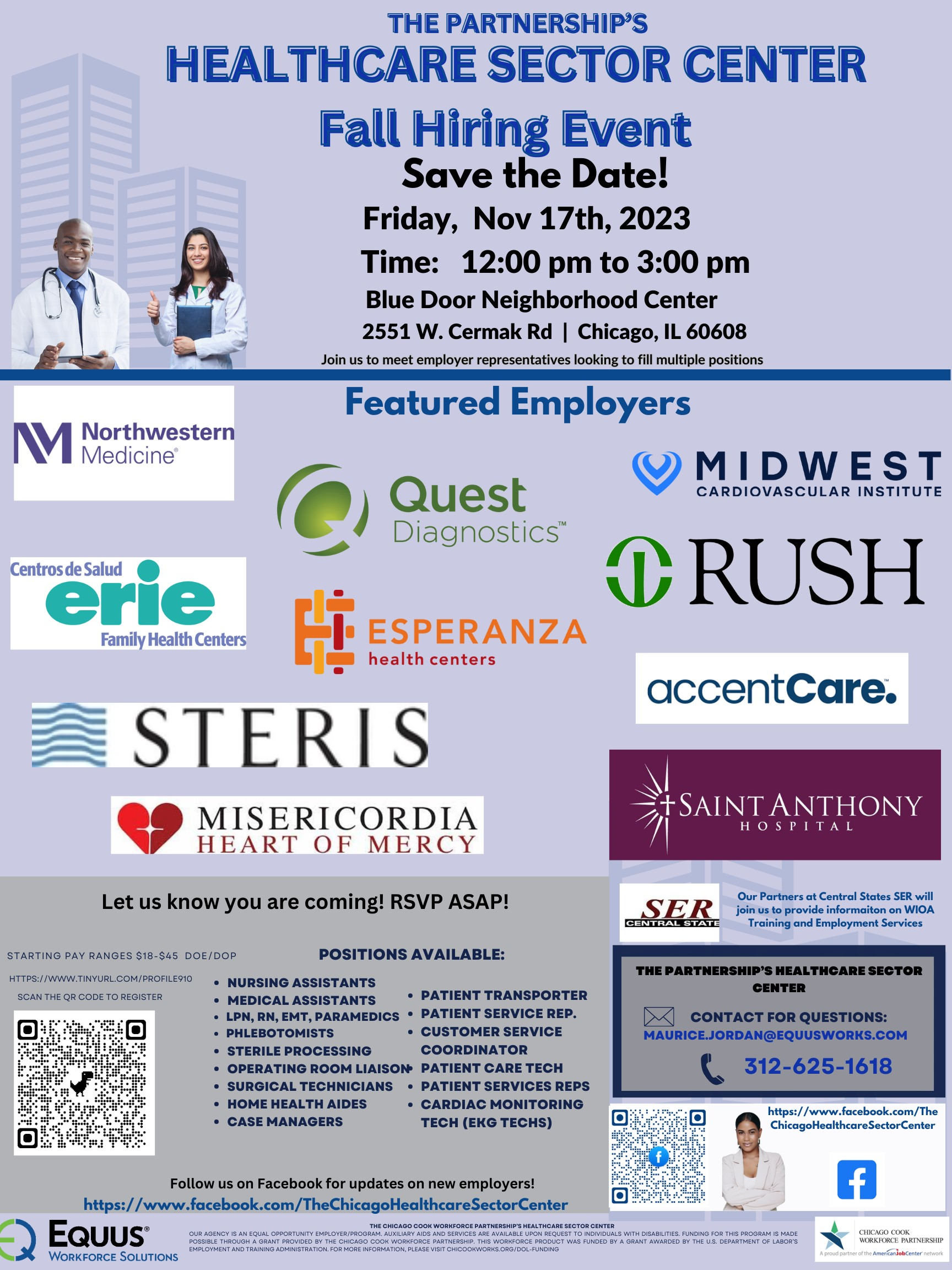MS EXCEL Focus on Functions – VLOOKUP (VIRTUAL)
This 90-minute webinar shows you why VLOOKUP is a must-have Excel function that's used to manipulate data. VLOOKUP is a must-have Excel function that's used to manipulate data. In this...
Excel Advanced Concepts Pivot Tables (VIRTUAL)
Excel Advanced Concepts - Pivot Tables: Summarize and manipulate data with pivot tables and pivot charts In this 90-minute webinar we'll talk about what a pivot table does and how...
Healthcare Fall Hiring Event
Blue Door Neighborhood Center 11840 S Marshfield Ave, Chicago, IL, United StatesFriday November 17th 12 noon - 3pm
EXCEL – Focus on Functions – Working with Text and Dates (VIRTUAL)
Excel Focus on Functions- Work with Text and Dates: CONCATENATE, TODAY, Flash Fill and Delimited Text Text strings and dates can cause big problems in a spreadsheet if you're not...
Excel and Conditional Tools: IF functions, Data Validation, (VIRTUAL)
Learn how to use IF and other logical functions to add conditions to Excel tasks Add power and complexity to your Excel spreadsheets! In this 90-minute webinar we'll talk about...
Excel Advanced Concepts Get Started with Tables (VIRTUAL)
Excel Advanced Concepts - Get Started with Excel Tables You've heard of Excel tables but never had a chance to use them? Learn how to structure Excel tables, understand the...
Excel Advanced Concepts – Additional Data Analysis tools (VIRTUAL)
Excel Advanced Concepts - Additional tools: Data validation, Subtotal, and Conditional Formatting This 90-minute webinar focuses on some of the additional tools available in Excel that are very useful but...
EXCEL – Advanced Concepts – Dashboards (VIRTUAL)
Excel Advanced Concepts - Dashboards: Use PivotTables, Sparklines, Charts, VLOOKUP to create Excel Dashboards Dashboards are at-a-glance summaries that use graphics to illustrate progress towards a goal. Excel has a...
Canva Basics – free online graphic design app (VIRTUAL)
Canva Basics - Create content for print, presentations and social media with this free online graphic design app In this virtual webinar: You don't need to be a graphic designer...
MS Excel Basics-Part 1 (VIRTUAL)
Excel Basics (Part 1): How spreadsheets work, basic formulas, functions, and formatting This webinar is part 1 of a 3-part webinar series designed to introduce key concepts crucial to building...
MS Word Basics (Virtual)
MS Word Basics: Basic editing and formatting: fonts, bulleted lists, indentation, line spacing, tabs, and printing Registration ends by 5pm the day prior to the Webinar. Once you register on...