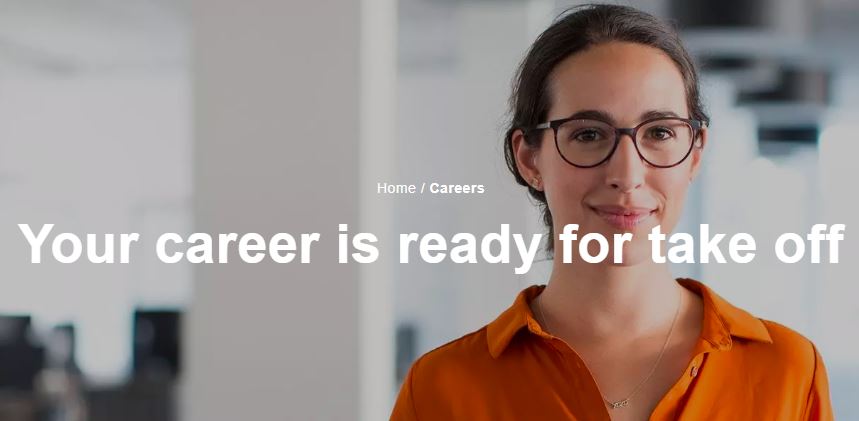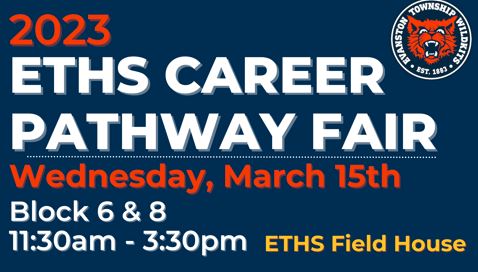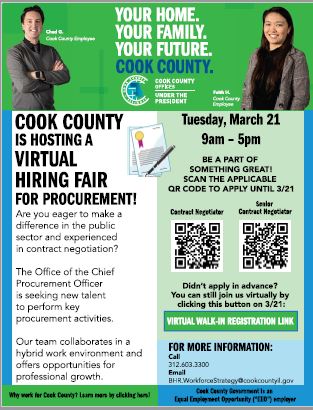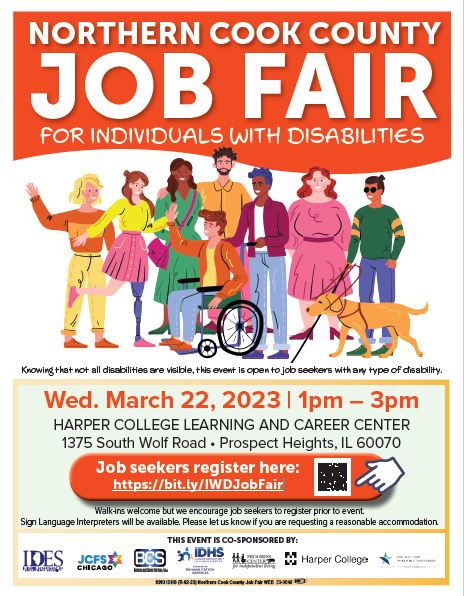Excel and Conditional Tools: IF functions, Data Validation, (VIRTUAL)
Learn how to use IF and other logical functions to add conditions to Excel tasks Add power and complexity to your Excel spreadsheets! In this 90-minute webinar we'll talk about about one of the most powerful functions in Excel - the IF function. We'll also talk about other logical functions like AND/OR as well as...