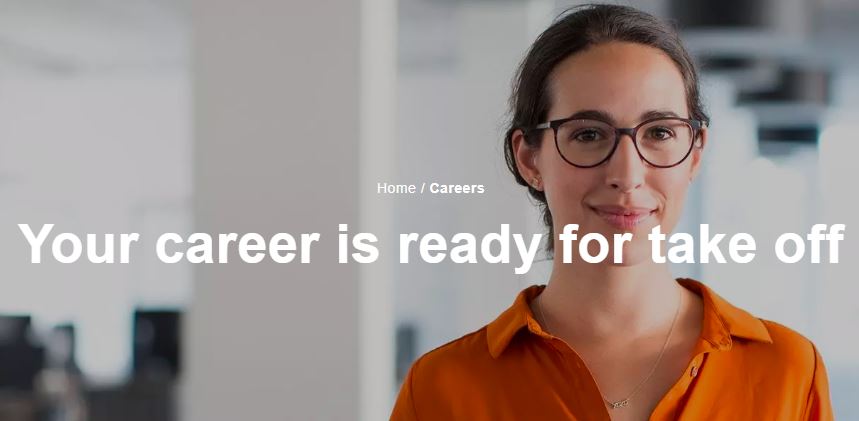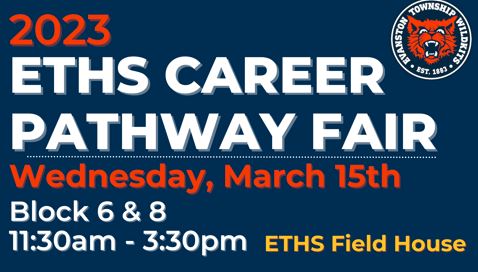LinkedIn Basics for Beginners Webinar, 3/7/23 from 6:00pm to 8:00pm CDT
Make your LinkedIn profile easy to find, learn ways to find others. Use tools like advanced search, groups and find hiring opportunities. Everyone wants their profile to standout on LinkedIn. During this on-line training you will learn what’s needed in a LinkedIn profile so people can find you easily. We will cover the components that...