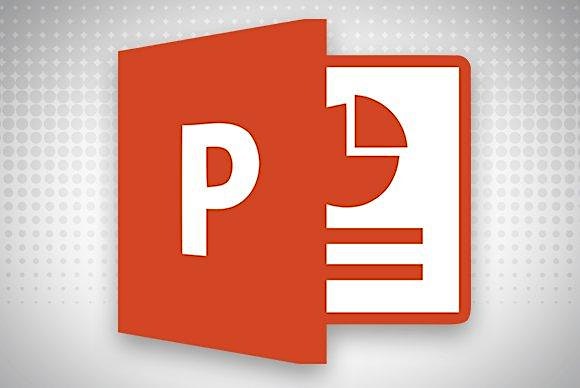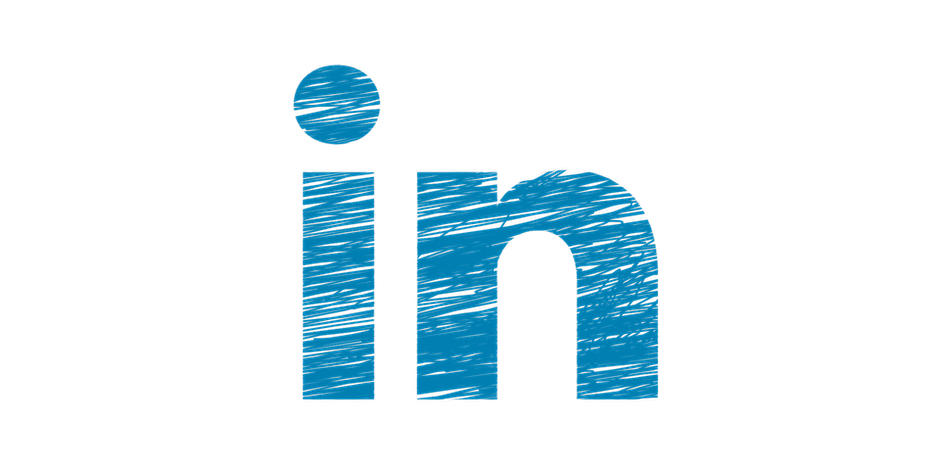Excel Advanced Concepts Get Started with Tables (VIRTUAL class)
Excel Advanced Concepts - Get Started with Excel Tables You've heard of Excel tables but never had a chance to use them? Learn how to structure Excel tables, understand the differences between normal ranges and tables, and the advantages of using tables to create more complex pivot tables. P re-registration is required to attend. Registration...
Excel Charts (VIRTUAL class)
Graphically visualize and communicate data using Excel's robust chart tools In this 90-minute session you'll learn to make your data more understandable and accessible using Excel's robust chart feature. Learn how to choose the right chart type (column, line, pie, etc.), and explore formatting and layout options. We'll also explore some of Excel's lesser known...
MS Excel Conditional Tools: IF functions, Data Validation, (VIRTUAL class)
Learn how to use IF and other logical functions to add conditions to Excel tasks Add power and complexity to your Excel spreadsheets! In this 90-minute webinar we'll talk about about one of the most powerful functions in Excel - the IF function. We'll also talk about other logical functions like AND/OR as well as...
EXCEL – Focus on Functions – Working with Text and Dates (VIRTUAL class)
Excel Focus on Functions- Work with Text and Dates: CONCATENATE, TODAY, Flash Fill and Delimited Text Text strings and dates can cause big problems in a spreadsheet if you're not aware of how to identify and manipulate them! In this 90-minute webinar we'll talk about basic text functions like CONCATENATE and date functions like TODAY....
ASPIRE TO HIRE COMMUNITY HIRING EVENT
Discover Customer Care Center 8560 S Cottage Grove Ave, Chicago, IllinoisASPIRE TO HIRE COMMUNITY HIRING EVENT Industries represented: Transportation Distribution and Logistics, Manufacturing and Warehouse February 29, 2024 10:00 AM – 3:00 PM Discover Customer Care Center 8560 S Cottage Grove Ave Chicago, IL 60619 2024.02.29 - Feb 29 Hiring Event Flyer
Excel Advanced Concepts – Additional Data Analysis tools (VIRTUAL class)
Excel Advanced Concepts - Additional tools: Data validation, Subtotal, and Conditional Formatting This 90-minute webinar focuses on some of the additional tools available in Excel that are very useful but often overlooked. We'll talk about data validation, the Subtotal feature (an alternative to pivot tables), Outline and the What-If tools. P re-registration is required to...
Excel Basics – IN-PERSON 2-day class
American Job Center in Wheeling 1400 South Wolf Road, #Building 200, Suite 200, Wheeling, IL, United StatesMicrosoft Excel Basics: Excel Basics: Spreadsheet construction, basic formulas and functions, sort, filter, formatting, and printing This IN-PERSON class is taught in 2 sessions over 2 days (See Below) Wed. March 6 & Thurs. March 7 FROM 9:30am to noon - Excel Basics: Spreadsheet construction, basic formulas and functions, sort, filter, formatting, and printing This...
Microsoft WORD: Basics – IN-PERSON class
American Job Center in Wheeling 1400 South Wolf Road, #Building 200, Suite 200, Wheeling, IL, United StatesWORD Basics: Document creation, font, paragraph and page formatting including bulleted lists, alignment, indentation, and line spacing This in-person class is taught in 1 sessions (See Below) FROM 1:00pm to 3:30pm Microsoft WORD Basics: Document creation, font, paragraph and page formatting including bulleted lists, alignment, indentation, and line spacing. PRE-REGISTRATION IS REQUIRED FOR ATTENDING THIS...
PowerPoint Basics – In Person class
American Job Center in Wheeling 1400 South Wolf Road, #Building 200, Suite 200, Wheeling, IL, United StatesPowerPoint Basics: Create, edit and format slides, use themes, transitions and animation This in-person class is taught in 1 sessions (See Below)FROM 1:00pm to 3:30pm- PowerPoint Basics: Create, edit and format slides, use themes, transitions and animation. PRE-REGISTRATION IS REQUIRED FOR ATTENDING THIS WORKSHOP! Class session is in 1 SESSION: Mar. 7th from1:00PM to 3:30PM...
Job Readiness: Resume prep, elevator speech, interview coaching and more
Salvation Army 2900 Burr Oak Avenue, off 127th Street, Blue Island, IL, United StatesJoin us on Monday, March 11, 2024 for an in-person event that will transform your job search game! Learn secrets of job search strategies. This IN-PERSON WORKSHOP is taught in two sessions: (You can register for one or the other session or both. You may arrive early or late - - or stay for both.)...
LinkedIn Basics – FREE – In Person, Tuesday March 12, 2024
North Suburban Cook County American Job Center 1400 South Wolf Road, #Building 200, Suite 200, Wheeling, IL, United StatesTake the LinkedIn Basics workshop to make your LinkedIn profile easy to find, learn ways to find others and much more!Instructor Dee Reinhardt leads this highly interactive session. Participants must have an active LinkedIn profile (and know your password) in order to register for this workshop. Topics covered will include:• Ways for you to be...